| Learning to Look - Activity Instructions
1. First of all, choose a partner.
2. After reading these instructions, click on the worksheet button at the bottom of this page. Use the PRINT button on your browser to print out the worksheet.
3. Choose one of the object pages by clicking on an object button below. Each page shows an image of an object found in the Northeast of the United States that dates back to 4,000 to 5,000 years ago.
(Instructions 4 - 9 also appear on the worksheet.)
4. Each person should take out a clean piece of paper, then sketch the object.
5. By examining the object closely, each person should try to answer the questions appearing on the worksheet. You may want to refer to the background page again.
6. Compare your answers with your partner.
7. Using your combined knowledge and guesses, try to write a "museum label" for the object, that tells what the object might be, what it might have been used for, and was used for, and how it might have been used. For an example of a museum label, click the "sample label" button below.
8. After you have written your museum label, click on the "search hint" button on the bottom of the object page, which will give you a little more information about the object. From there you should go to the Digital Collection Search page and complete a "specific item search" using your extra information.
9. Compare your label to the museum's label. Discuss the differences with your partner. Explain, in writing, your reaction to the museum's label.
  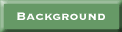 
|









